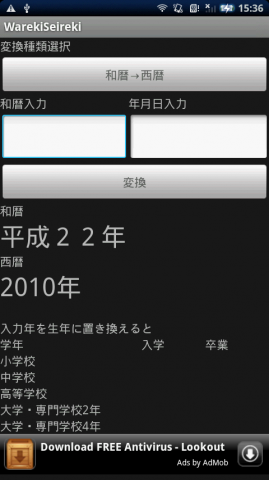The title screen is begun touching.
The input of the amount of money and the number etc. of people can do a white frame by touching.
It moves to the following set screen pushing the [NEXT] when the input is finished.
The numerical value can be corrected by pushing the [Change] displayed in the right on the screen where a set amount of money and the number of people are displayed.
When the [NEXT] is pushed on this screen, the amount etc. of the payout a person are displayed.
- Corresponding android OS is 2.2 or more.
“After Version Up”
- The confirmation screen was divided.
- the display was changed in part.
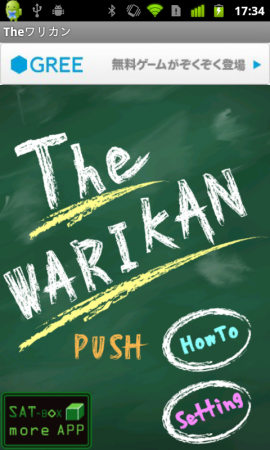
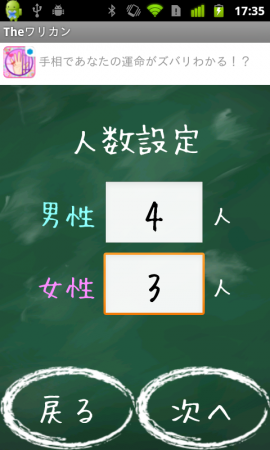
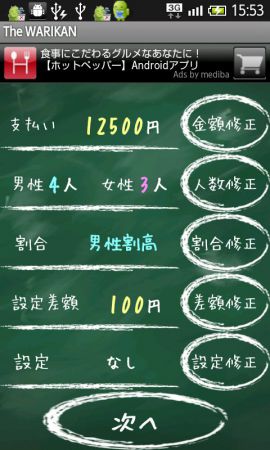

This application is a music player who runs Home Widget. This application plays MP3-formatted data into an external device(such as SD card).

This application is a simple desktop clock widget, so you use this widget, you need to add this application to a widget.
“After Version Up”
New designed clock added.



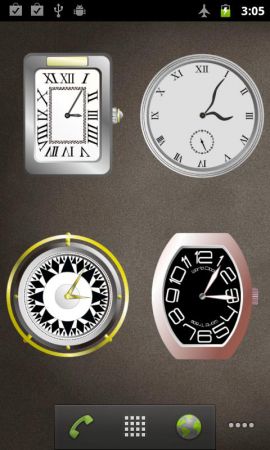
Try to use the application to relieve your physical fatigue from gaming and texting.
"After Version Up"
・The menu was added to the setting and the game screen.
・The version number was adding displayed in the title name.
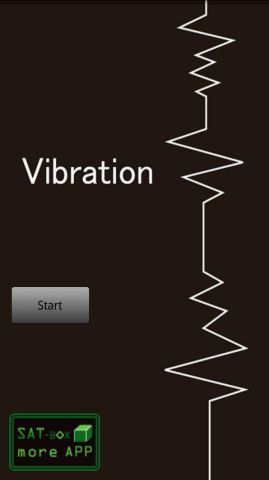
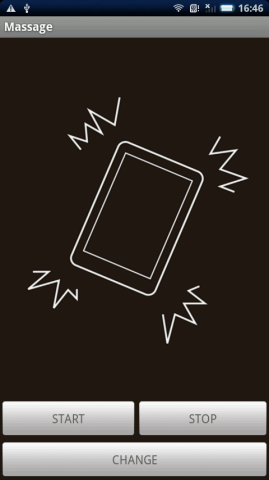
When you push buttons, you can hear sounds that will entertain you.
It is a very useful tool in a party or somewhere because you can entertain people.
"After Version Up"
We have added 15 sound buttons. [15→30]
(these buttons will appear on the screen when you scroll it)
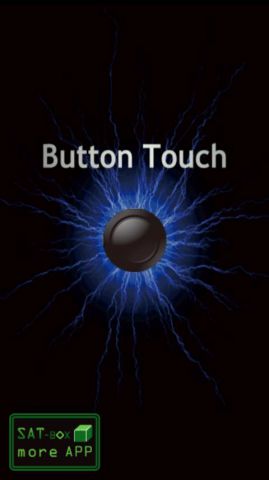
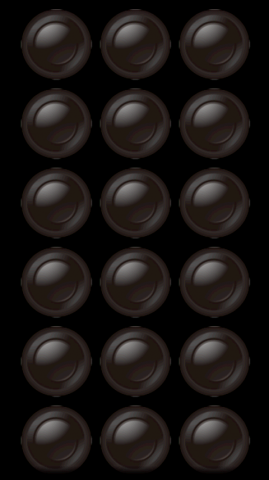
When you hit the buttons, your phone will make sounds. It is a very useful tool in a party or somewhere because you could make people happy in the party!
"After Version Up"
We have added 3 sound buttons. [33→36]
(these buttons will appear on the screen when you scroll it)


When you get confuse that you want to change Anno Domini to Japanese Calendar, or Japanese Calendar to Anno Domini, you can use this application.